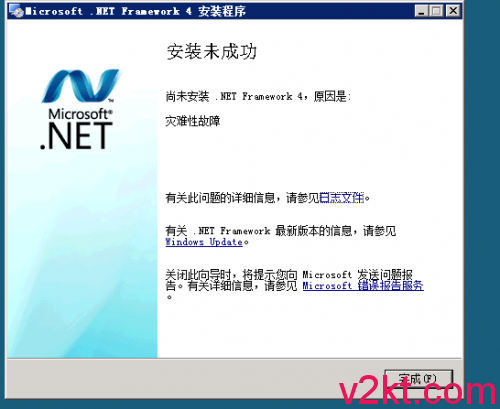
[12/28/2016, 20:24:52]Launching CreateProcess with command line = wusa.exe “D:\6814cd1b41fc95740c\Windows6.0-KB956250-v6001-x86.msu” /quiet /norestart
[12/28/2016, 20:25:0]Exe log file(s) :
[12/28/2016, 20:25:0]C:\Windows\logs\cbs\CBS.log
[12/28/2016, 20:25:0]Log File C:\Windows\logs\cbs\CBS.log exists and will be added to the Watson upload list
[12/28/2016, 20:25:0]Exe (D:\6814cd1b41fc95740c\Windows6.0-KB956250-v6001-x86.msu) failed with 0x8000ffff – 灾难性故障 .
[12/28/2016, 20:25:0]Exe Log File: CBS.log
[12/28/2016, 20:25:0]PerformOperation on exe returned exit code 2147549183 (translates to HRESULT = 0x8000ffff)
[12/28/2016, 20:25:0] Action complete
[12/28/2016, 20:25:0]Error 0x8000ffff is mapped to Custom Error:
[12/28/2016, 20:25:0]OnFailureBehavior for this item is to Rollback.
[12/28/2016, 20:25:0] Action: Performing actions on all Items…
[12/28/2016, 20:25:0] Action complete
[12/28/2016, 20:25:0] Action complete
[12/28/2016, 20:25:0]Final Result: Installation failed with error code: (0x8000FFFF), “灾难性故障 ” (Elapsed time: 0 00:00:14).
[12/28/2016, 20:25:3]WM_ACTIVATEAPP: Focus stealer’s windows WAS visible, NOT taking back focus
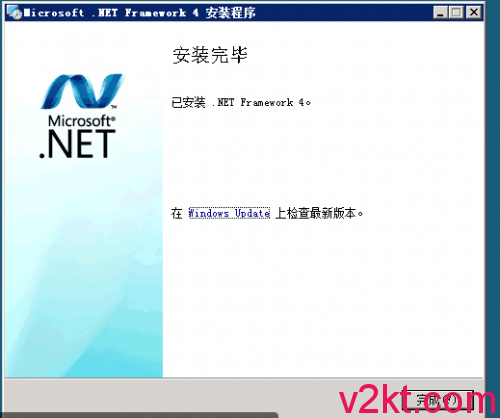
原因:WINDOWS 2008的安全设置方面取消了C盘根目录的Users权限,只给了administrator和system权限。
解决方法:只需添加C盘根目录的Users读取和运行权限,即可顺利安装补丁。出于安全考虑,在补丁更新后可以取消该权限。然后再安装即可。
当Windows Update 运行后提示安装失败,并提示”8000FFFF”时也是上面的问题造成。